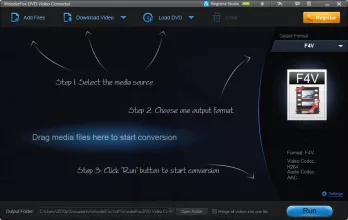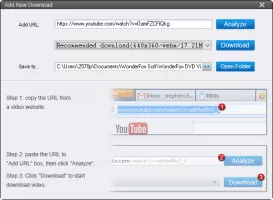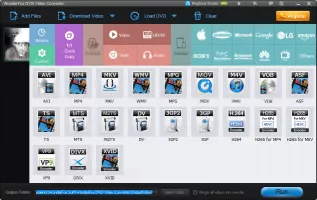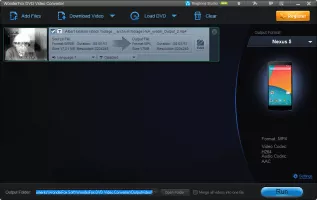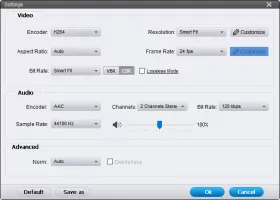Download
92.5mb | shareware
WonderFox DVD Video Converter
30.7
A video conversion tool with output formats which can adapt to any device
Pros
Great, dark-themed designEasy to get around
Videos can even be downloaded from popular video hosting sites
Many output formats are supported
Videos can be adapted to play out perfectly on many devices listed in output profiles
Video compression is great and it doesn't affect its quality
It is very fast
Cons
The price is pretty hefty for a video conversion toolSome bugs have been reported by users
WonderFox DVD Video Converter Video management is sometimes tough. How many times did you want to watch a video on your computer or your phone just to find out you lack the codec required to run it? Converting between different video formats is not that easy and it would be great if there was a tool which can make the process easier...
WonderFox DVD Video Converter can take a video located on your computer, from a DVD or from the Internet, and convert it to a wide variety of different formats. A 1-year subscription for one PC sets you back $34.95, a lifetime license $59.95, and a family pack of a lifetime licenses for 5 PCs costs $119.85. It's available for Windows only.
After a quick installation process, you are taken to the initial screen. When it comes to design, WonderFox impresses yet again with its modern, dark theme. The initial screen even writes out all the steps you need to undertake in order to convert a video. Video files can be located on your computer, on an inserted DVD or an ISO file, and you can even download videos by pasting links from your browser.
When it comes to output formats, you can choose from almost any form of video, web, and audio format. Alternatively, you can simply select the device you wish to adapt the video to and WonderFox takes care of the rest. Besides mobile devices from all famous manufacturers, there are also TVs, gaming consoles, and many more.
Video compression works amazing as you can expect to compress a 6.5 GB DVD movie to a 1.26 GB digital video with little to no quality loss. The tool is also very fast but its speed mostly depends on your computer. Videos can be resized, cropped, and you can even add subtitles or cool filters. Finally, a new feature is included in the latest release called Ringtone Studio where you can select a music file on your computer, crop it, and easily create a ringtone for your mobile phone.
WonderFox DVD Video Converter can take a video located on your computer, from a DVD or from the Internet, and convert it to a wide variety of different formats. A 1-year subscription for one PC sets you back $34.95, a lifetime license $59.95, and a family pack of a lifetime licenses for 5 PCs costs $119.85. It's available for Windows only.
After a quick installation process, you are taken to the initial screen. When it comes to design, WonderFox impresses yet again with its modern, dark theme. The initial screen even writes out all the steps you need to undertake in order to convert a video. Video files can be located on your computer, on an inserted DVD or an ISO file, and you can even download videos by pasting links from your browser.
When it comes to output formats, you can choose from almost any form of video, web, and audio format. Alternatively, you can simply select the device you wish to adapt the video to and WonderFox takes care of the rest. Besides mobile devices from all famous manufacturers, there are also TVs, gaming consoles, and many more.
Video compression works amazing as you can expect to compress a 6.5 GB DVD movie to a 1.26 GB digital video with little to no quality loss. The tool is also very fast but its speed mostly depends on your computer. Videos can be resized, cropped, and you can even add subtitles or cool filters. Finally, a new feature is included in the latest release called Ringtone Studio where you can select a music file on your computer, crop it, and easily create a ringtone for your mobile phone.
Reviewed by Vedin Klovo (editor rating 4.5 out of 5 stars)
Additional info
Minimum requirements
• CPU 1GHz
• 256MB RAM
• 256MB RAM
Recommended requirements
• CPU 1.5GHz or higher
• 512MB RAM or more
• 512MB RAM or more
Licence limitations
• 15-minute free trial for each source file
Operating system
Windows
Supported languages
English
Downloads
Total: 20
Last week: 0
Last week: 0